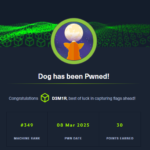A critical analysis post of this machine will be released. The critical analysis will focus on what the vulnerabilities here mean for organizations and corporations, and what the best practices are for avoiding these vulnerabilities.
Summary
Alert is an easy-difficulty Linux machine that showcases Stored Client-Side Cross-Side Scripting (XSS), which leads to Server-Side exploitation. This vulnerability is triggered by uploading malicious XSS payload through the webpage, which is later executed when shared through the contact form. After manual directory enumeration of apache2 configuration, .htpasswd document containing password hash of user albert is found and cracked using hashcat. Privilege escalation is then possible by exploiting a misconfigured directory that allows modifications, but is accessible only on localhost. However, the private website that runs on this directory is executed with root privileges. The misconfiguration is then exploited by uploading a PHP shell to the directory which is then accessed via browser to gain elevated privileges.
Skills Needed:
- Cross-Side Scripting
- Basic Linux and Privilege Management Knowledge
- PHP Reverse shell
- Familiarity with default apache2 configurations
Enumeration
Port Scan
Scanning the ports of the target using nmap reveals 2 open ports.
nmap -sC -sV -p- -T4 10.10.11.44
We can see from the results that port 80 uses Apache httpd 2.4.41 and redirects to https://alert.htb/. We also have ssh on port 22.
alert.htb Enumeration

After adding the redirect domain to /etc/hosts, we can observe that there is a markdown file upload field.
Further navigating to the About Us page also reveals the following message, indicating that the contact form on the website may have an automated system that interacts with the form thus indicating a possible XSS or XSS via interaction.

Upon uploading the test script to the Markdown Viewer, and viewing it through the browser we can see that the system allows us to inject javascript code to the website, thus confirming XSS.


A manual and automated directory enumeration also revealed additional /messages/, /uploads/, messages.php, visualization.php that exists in this website.
gobuster dir –url http://alert.htb -w /usr/share/dirb/wordlists/common.txt
Subdomain Enumeration
Further subdomain enumeration via wfuzz show that the server uses a subdomain called statistics. (Due note, we have to filter the subdomains by word since it is the only parameter that is static therefore --hw 28)
wfuzz -u http://alert.htb -w /usr/share/seclists/Discovery/DNS/subdomains-top1million-110000.txt -H "Host: FUZZ.alert.htb" --hw 28
Foothold
We can now exploit the previously mentioned XSS vulnerability by uploading a javascript code on the markdown file upload to retrieve contents of files. We first get the contents of messages.php and see its contents, after analyzing it we can see that this path (?file=) is vulnerable to Local File Inclusion (LFI).
I have created a simple PHP handler for the purposes of this vulnerability.

We then can access /etc/passwd through;


Using the same exploit, I then proceeded to retrieve the config files of apache2 (/etc/apache2/sites-enabled/000-default.conf) where we can see the exact location of .htpasswd that restricts the subdomain statistics.alert.htb.

After identifying the existence of .htpasswd, we then retrieve it, again, using the same exploit where we receive the user albert and the password hash (clipped in accordance with HTB ToS).
albert:<SNIP>We then proceed to retrieve the password through this hash using hashcat.
hashcat hash.txt --showWe then, as it is standard practice to enumerate, try this credentials on SSH port and successfully login as user albert. We can then cat user.txt!!!


Privilege Escalation
Now that we have user privileges, we can look up active processes that run on root. There we see an interesting PHP process that uses (is bound to) 127.0.0.1:8080 which runs at /opt/website-monitor.
ps aux | grep "root"
We can then locate to /opt/website-monitor/ where we see an interesting misconfiguration of permissions of folder config. We appear to have write privileges, as we are also in the group management.

Since the PHP process that runs this script is launched through the user root, we can easily write a simple PHP RCE and get the contents of root.txt.

We should also not forget that we have to forward the port 8080 to our host to be able to navigate to the website.


We can then locate to our script and get the contents of root.txt.


Happy Hunting!